|
|
To install the sensor firmware using macOS the tool 'M5Burner' is needed. You can download it at https://docs.m5stack.com/en/download for free. In the section "UIFLOW FIRMWARE BURNING TOOL" there are versions of the tool for various operating systems. Please download the version for MacOS. 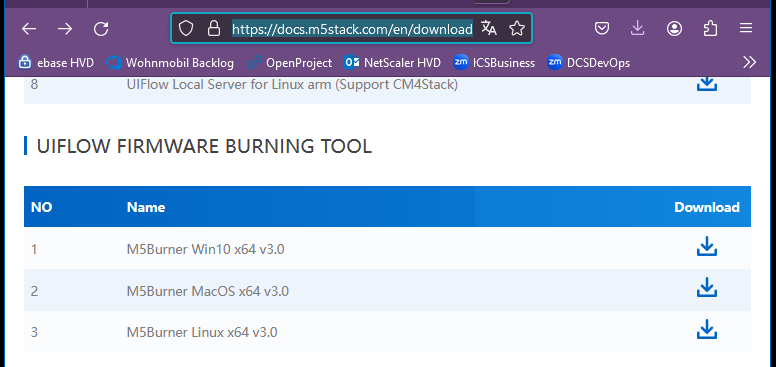 |
|
Drag the downloaded m5burner file from the Downloads folder to the Applications folder. 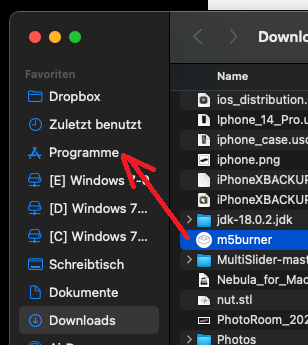 Go to the Applications folder and start the m5burner program by double-clicking it. |
|
If you receive a message that the program cannot be run because the developer is unknown, the following steps are necessary: Open the system settings, section Privacy & Security. The quickest way to get to these settings is to press the cmd key and spacebar at the same time and then enter "security". 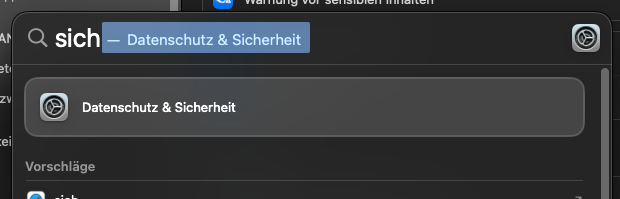 Press the "Open anyway" button to start the m5burner. Make sure that the microcontroller/sensor is not connected to the PC/Mac when starting the app. 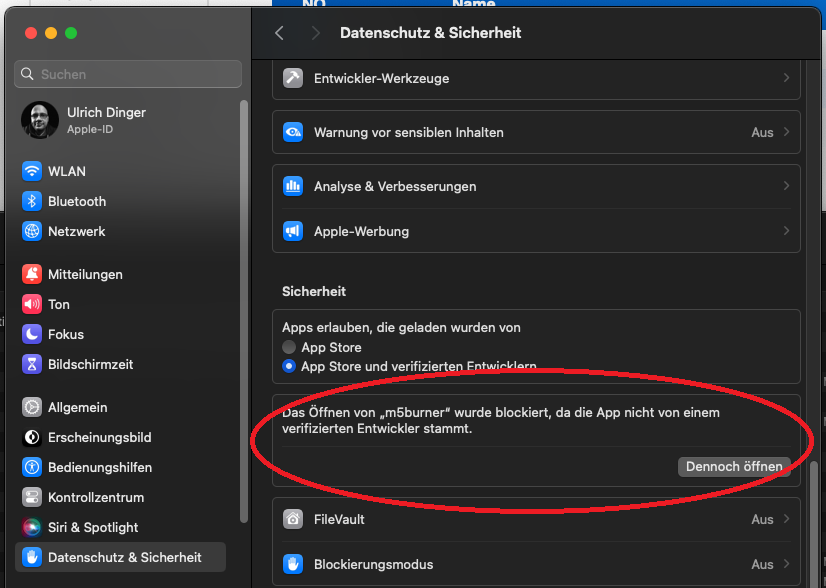 |
|
After starting the M5Burner tool, select "ATOMS3" in the list on the left. Then look for "Level-Assist Initial Firmware" in the list on the right. Click "Download" to download the firmware to your PC/Mac. 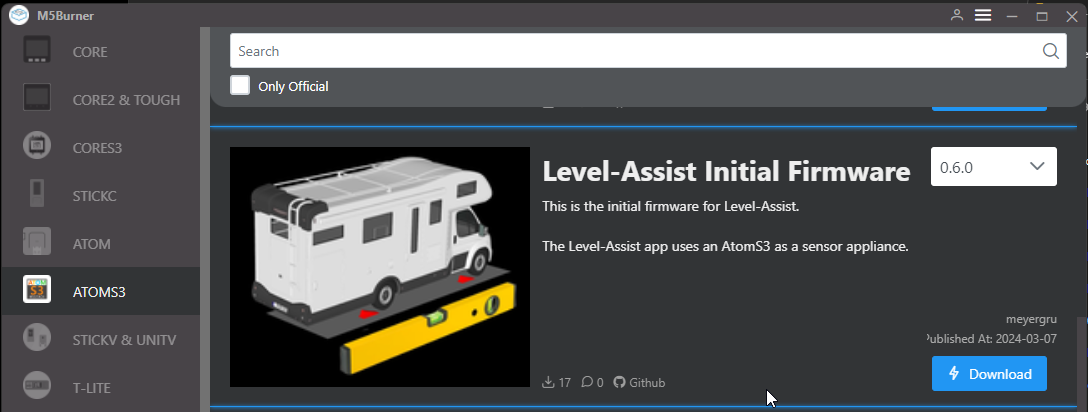 |
|
Now connect the microcontroller/sensor to your PC/Mac. The message "Found New Device" appears along with the name of the connection (e.g. COM19). Remember the connection, you will need in the next step. 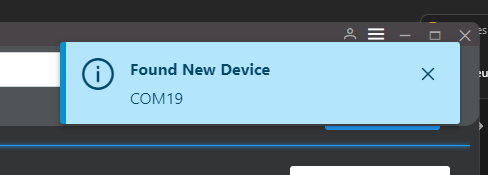 If the message does not appear, please contact us at contact@level-assist.com. We will help you set up the device. Now click on "Burn" to start the firmware installation. 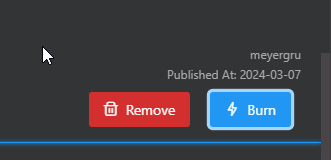 In the dialog that opens, select the port that was displayed in the previous step. Click "Start". 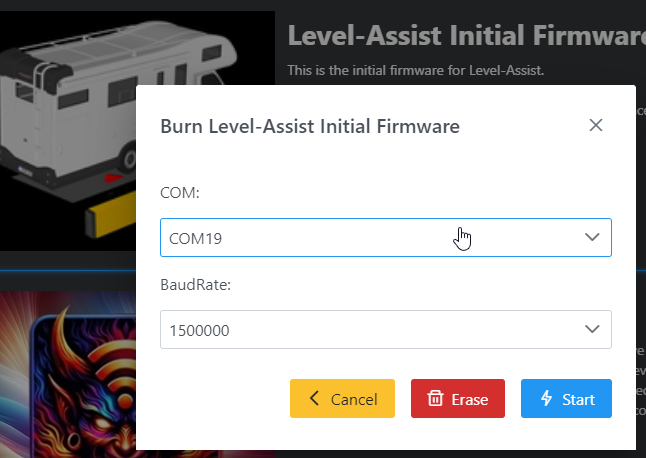 Wait until the process is completed. 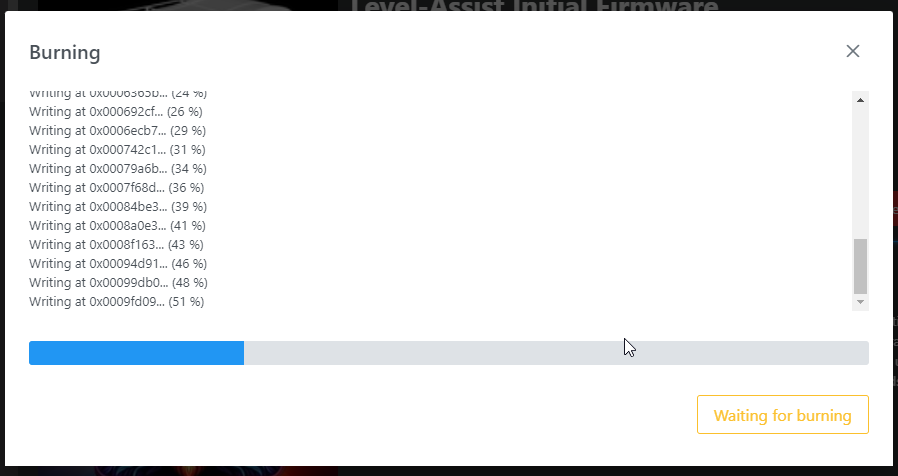 |